Your cart is currently empty!
Description
Level is a professional theme for news or magazine style it’s a complete multipurpose theme because you may Sale Products, Write Blogs, Publish News or do whatever you want. Theme support approximately all plugin it has inbuilt sharing options and WordPress customizer to change option easily, It is also optimized for Jetpack, WooCommerce, and Menu Icons there is lots more.
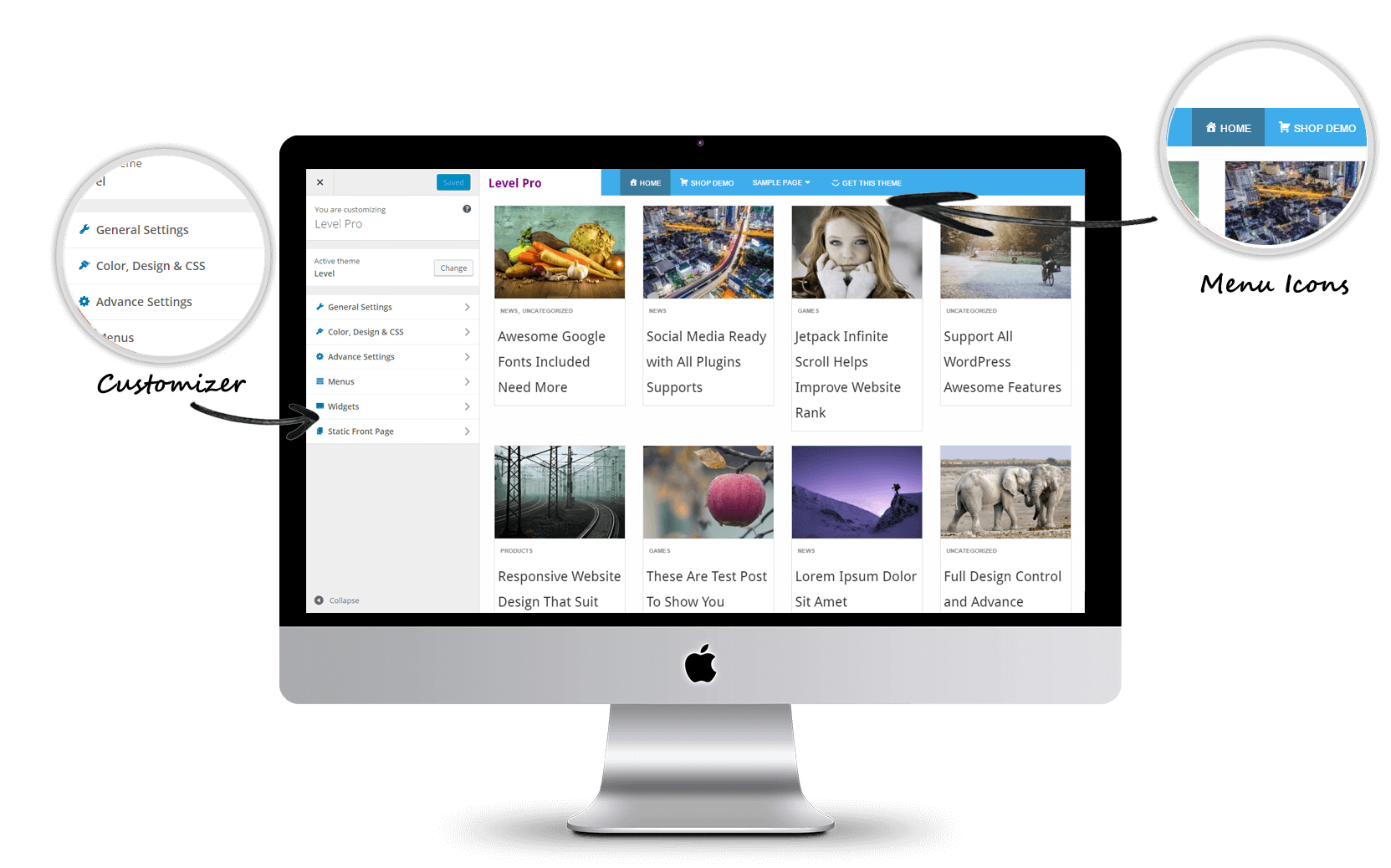
Different Theme Layouts
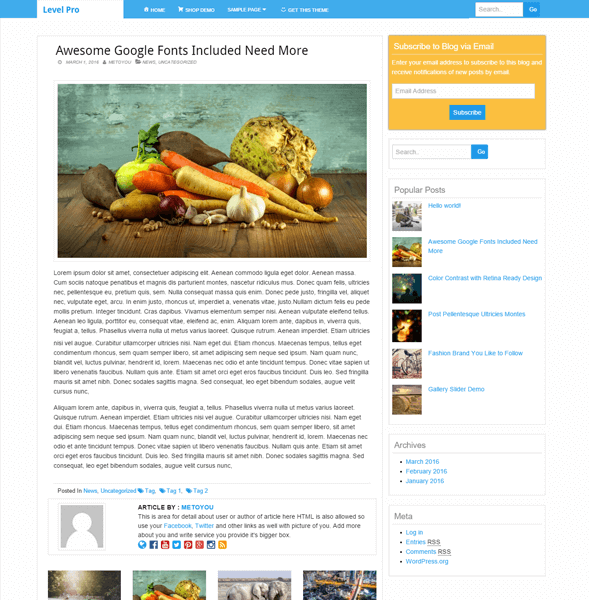
Right Layout
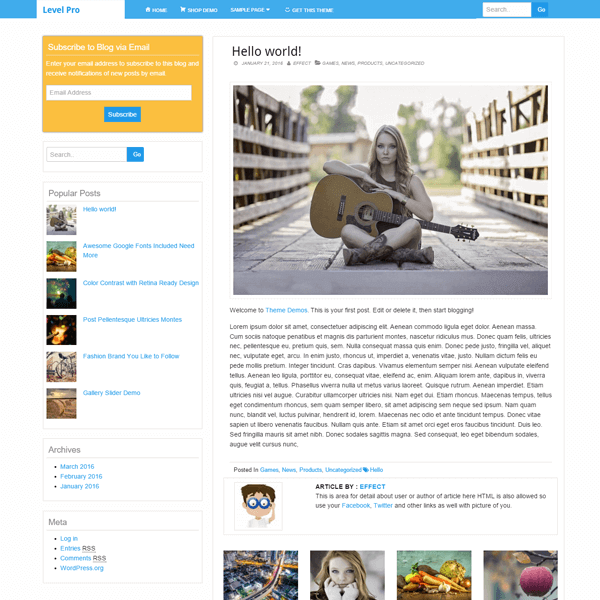
Left Layout
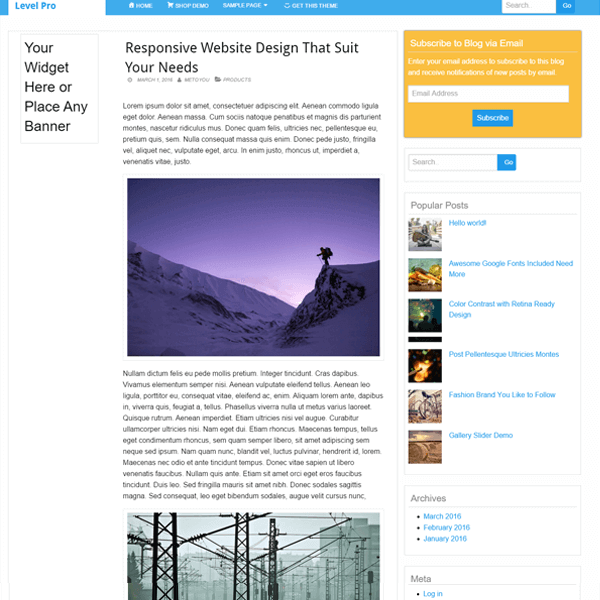
Widget In Post
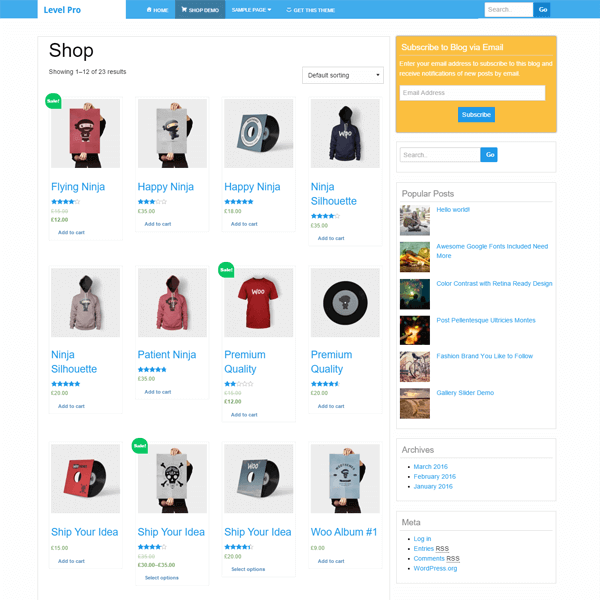
WooCommerce Store
Some Features of the Theme
- Control Full theme from WordPress Customizer
- Different Website Layouts
- Related or Random Posts
- Latest Posts Widget with Thumbnail
- Popular Post Widget with thumbnails
- Google Adsense ready
- Custom Widgets and Functions.
- Also, support all awesome WordPress features
- Google Fonts Included for Title and Body Text Separate
- Responsive Mobile/Tab Design
- Compatible with all browsers: IE7, IE8, IE9, Google Chrome, Firefox, Opera, and Safari all Latest Browsers.
- Custom Background and custom header
- Custom Favicon URL
- Show Author Profile in Posts and Pages
- SEO Optimized WordPress Theme.
- Many Other customize features for your blog or website.
Google Website Structure and SEO Optimized – Better than Any WordPress Theme
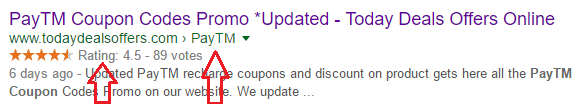
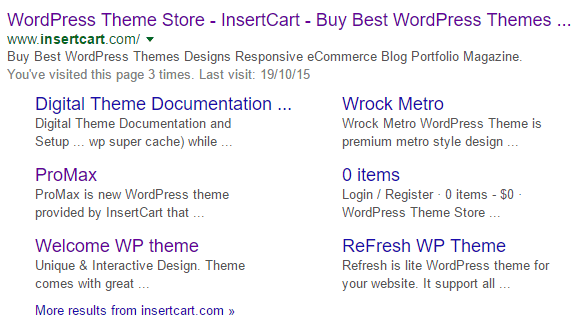
Place Ads Anywhere
Place ads between posts
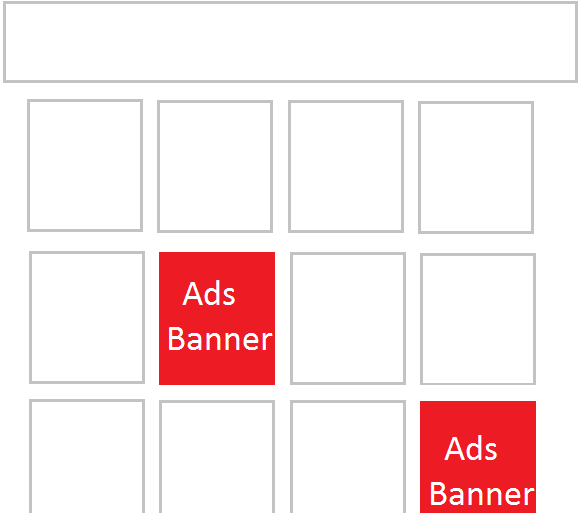
Ads between content paragraph
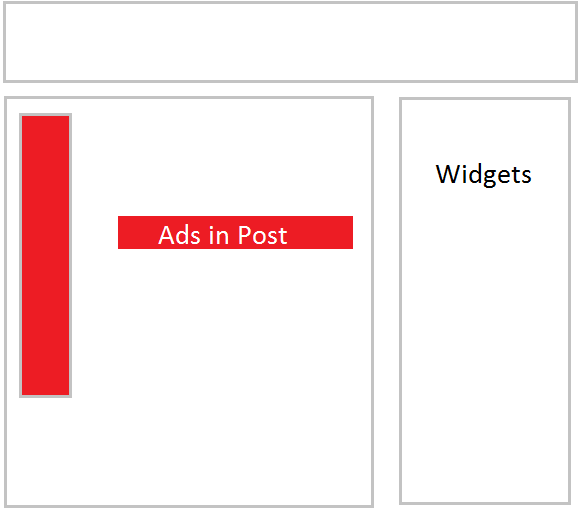
Full Website Layout
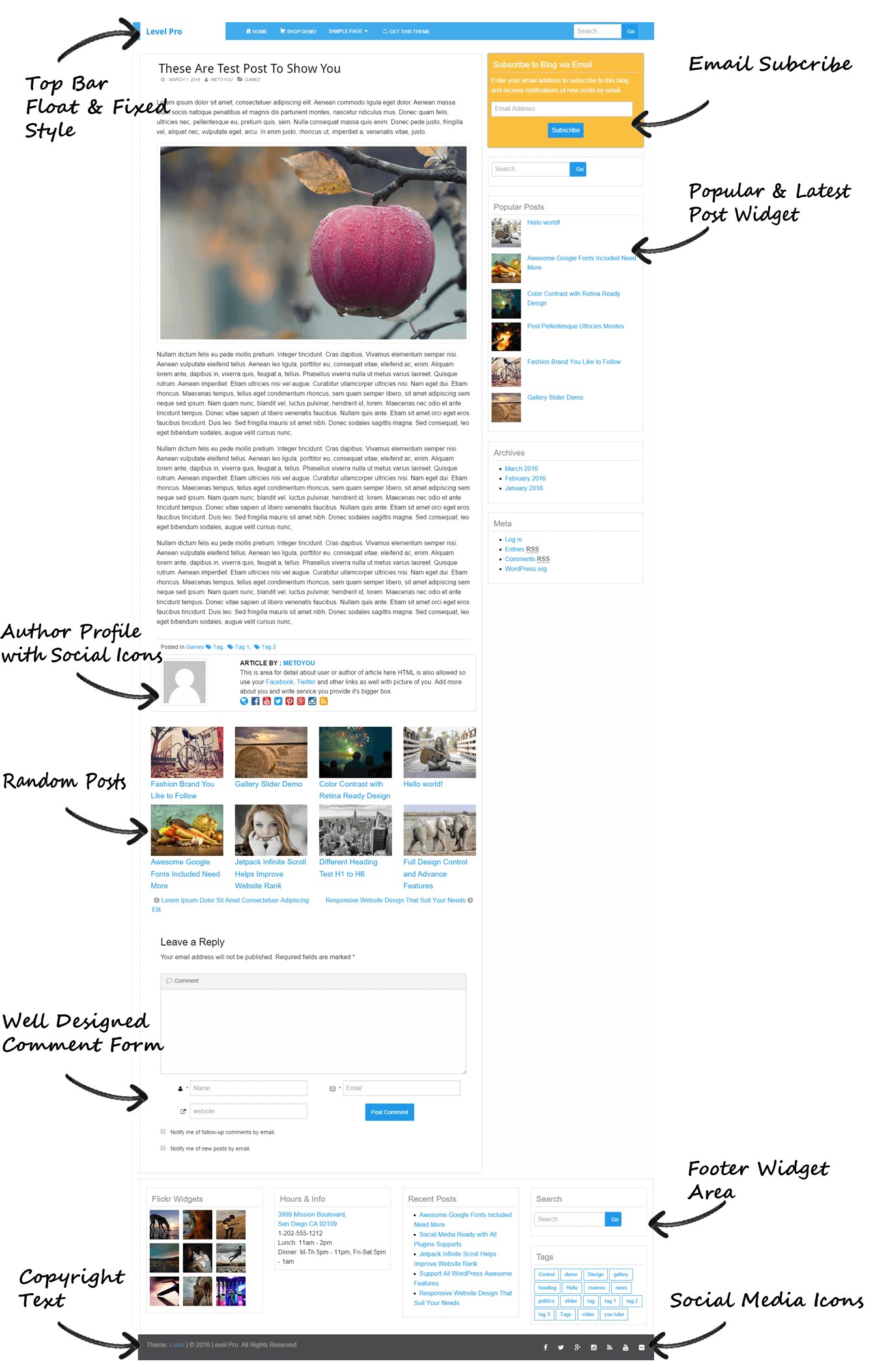
Reviews
Level Pro
Original price was: $ 28.00.$ 19.00Current price is: $ 19.00.
Live Demo
Lifetime Update
Full Support
Clean Coding and Design
Responsive
Google Adsense Ready
SEO Optimized
Compatible All Browsers
Multiple Layout
Lots more features
- Pricing includes all the taxes.
- Instant Download Available
- 30 days money back guarantee*

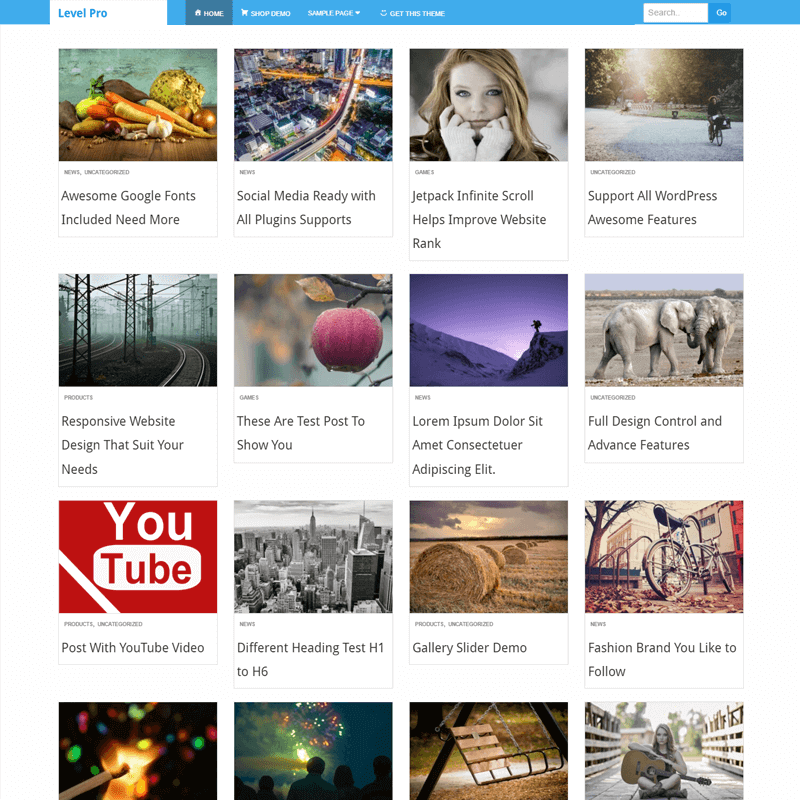
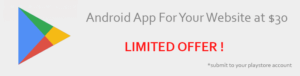


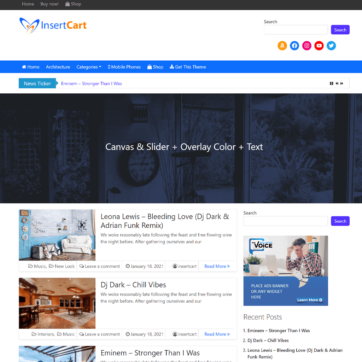
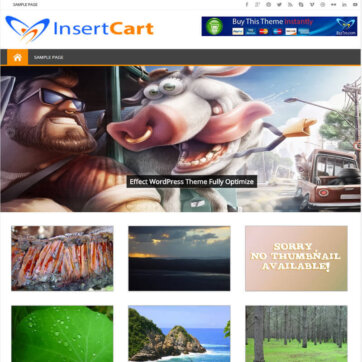
Dmitry –
Bought this theme it’s very nice.
Sandy –
Thanks Dmitry
Johan –
Is it possible to easily change the font size / color of the widget title in the pro version?
Having a hard time modifying the theme to my likes.
Sandy –
Yes we have provided Different Theme option panel for pro version. Which have easy to modified any change also it’s easy to add new feature as well.
Johan –
Okay thanks I’ll get the pro version
Len (verified owner) –
I bought this theme.
There had to be made some adjustments before everything was ok.
Even though there is a big time difference between my location and the location of the developer my requests were followed up without too much delay.
Now I have a solid start to go and build a big audience for my website and inform and get new customers.
http://www.cadiri.nl
Peter (verified owner) –
Len, I bought this theme and having a few issues. I went to your site and see you have the look I want. How did you get there. All I get is a blog post of items, no graphics. Am I missing something?
Len (verified owner) –
Sorry Peter, somehow I missed your question. Everything allright now?
Gal –
Hi , I downloaded the theme. It looks great ! but how do I use RTL support ? I want the website to be from Right to left and use Hebrew .
Thanx !
Sandy –
Yes theme support RTL but you should try free version to test theme
Gal –
I tried the free version – there is not a css file of RTL language . How to I turn on the option to use RTL ?
Sandy –
Please send your website url where theme is currently active send details via contact form on website
Peter (verified owner) –
Just bought this theme and want the graphic look of the category on demo. All I get is a page of the post (sans graphics). I’m missing something and I’m sure it is simple. Can you help?
Sandy –
You need to set thumbnail from post when edit or posting just add image via “Set Featured Image” read tutorial here https://www.insertcart.com/set-featured-thumbnail-image-post-wp/
GB Hits –
is there a way to get it to word wrap properly instead of it wrapping half way through a word… nothing worse to look at
i get stic
ky finge
rs from e
ating sw
eets
really annoying
loads of things that bug the hell out of me … http://www.gbhits.co.uk
if i could get it looking good i’d definitely buy the pro
Sandy –
Yes some time word break will mess this please provide your website link where this kind of situation is.
Also you can purchase pro version and we will setup your theme
ali (verified owner) –
How can I define my adsense locations? I’m pro version owner.
Sandy –
You can just simply add your adsense code from Dashboard > Appearance > Widgets > then choose “Text widget” where ever you wants to add that.
More area option are in theme options go to Dashboard > Appearance > Theme Options > here you an find textarea to put adds code into tabs.
ali (verified owner) –
thank you for your quick answer
Annette –
Hello! Can i use it for more than one webb?
Sandy –
Yes you can
Reza Bagheri –
Hello
I translated your theme into Persian, but I did not have access to the advanced template options for translation. If you would like to give special access, I can help you translate the templates and plugins into Persian.
Thanks