Your cart is currently empty!
Description

Features of Effect WordPress theme:
- Powerful Option Panel that Control theme functions
- Hover Effect on posts and Slider
- Optimized is Magazine Style WordPress Design
- Latest Posts Widget to show recent posts and items below navigation
- Popular Post Widget for right sidebar that comes with bigger thumbnails
- Advertise Management to show ads on header 728×90 and Single post as you want
- Responsive design site looks great in Mobile and Tabs
- Google Adsense ready
- Also support all awesome WordPress features
- Widget ready any type of widget can be displayed
- Multiple Drop down menu
- Compatible with all browsers: IE7, IE8, IE9, Google Chrome, Firefox, Opera and Safari all Latest Browsers.
- Custom Background and custom header
- Custom Favicon url
- Show Author Profile in Posts and Pages
- SEO Optimized WordPress Theme.
- Page Speed Optimize for better result.
- Custom Widgets and Functions.
- Many of Other customize feature for your blog or website.
 Unique & Interactive Design
Unique & Interactive Design
Theme comes with great design in looks and feel which increase user experience. Responsive style that widely used by mobile devices only premium version has allow you to control this feature Customize Background and header try different layout from control panel.
 SEO Optimized & Fast Page Speed
SEO Optimized & Fast Page Speed
It have all SEO (search engine optimization) features used proper H1 & H2 headline with light design which mean theme load fast for better result but always remember content is king. Also support Google+ publisher url in meta and website verification for Google and Bing.
 Social Media Integration
Social Media Integration
This theme allow you to easily integrate any social media plugin or website also comes with social media follow buttons and share widget with count now get more share and likes to make site trust.
 Custom Functions and Features
Custom Functions and Features
Theme support all awesome WordPress features & some plugin functions like Breadcrumb, Social media, Page navigation, Post navigation, Edit footer Copyright text according to you these all and some other could be control via Theme Option Panel.
 Easy to Setup with Advance option
Easy to Setup with Advance option
Powerful Option Panel that Control theme functions like upload website logo, Favicon support , Custom widget control, Custom CSS styling, Ads management, look and feel of you theme.
License: This Themes is 100% GPL
- Free
- free
- No Fixed
- 1 Layout
- Basic Design Control
- Footer Basic
- SEO Ready
- Basic Features
- Recommended
- Pro Version
- $22
- Yes Mobile Responsive
- 3 More Layout
- Full Design Control
- Footer Change as you want
- SEO Ready Fully
- Advance Features
- Lifetime Updates
- Membership
- $59
- Yes Mobile Responsive
- As per Pro Theme
- Full Design Control
- Footer Change as you want
- SEO Ready Fully
- Advance Features
- Lifetime Updates
- Access to all our new premium themes
- Unlimited sites license
Reviews
Effect
- Pricing includes all the taxes.
- Instant Download Available
- 30 days money back guarantee*

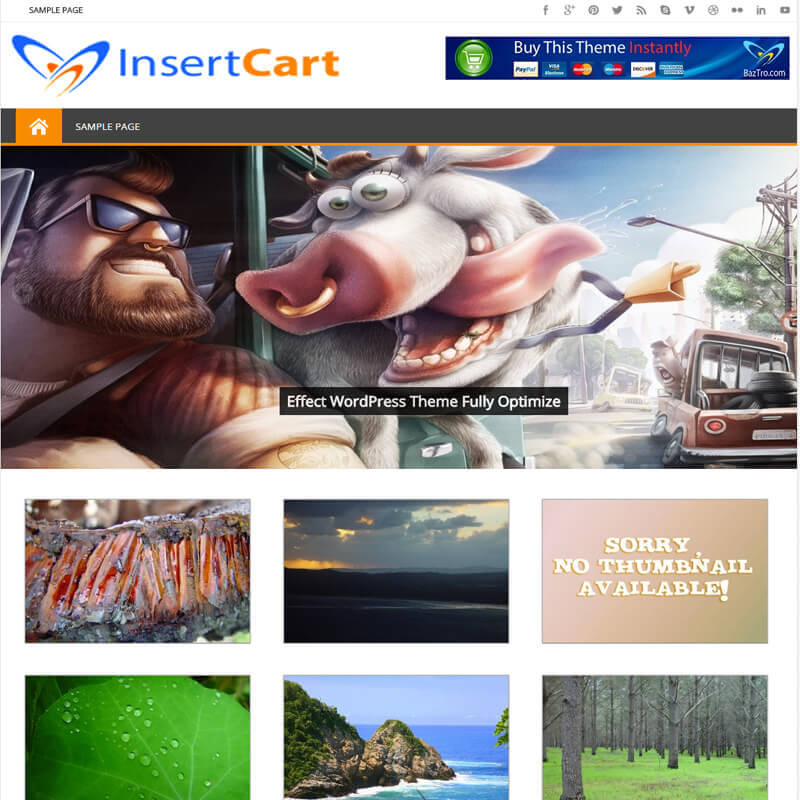
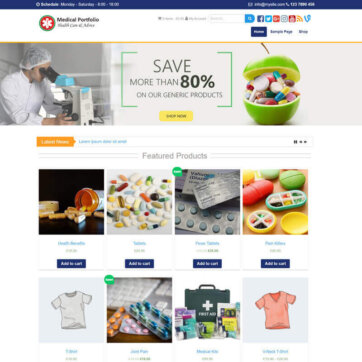
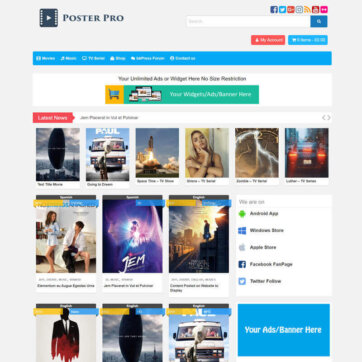


Angie –
How can I Get the post window previews to be squares instead of rectangles? (Effect Theme)
Sandy (verified owner) –
You can control height and width of post box with css.
Below the are default values, change them as you require and save it in custom css.
.view{
max-width: 323px;
height: 240px;
}
If it does not effect website than use below
.view{
max-width: 323px !important;
height: 240px !important;
}
alberto (verified owner) –
how can personalize the post windows preview in homepage by category and set max n. of it (ex.6 thumb) ? Thankx
Sandy (verified owner) –
You can change numbers of post from Dashboard > Settings > Reading > Change number of post from here
For Settings on Themes in Dashboard > Appearance > Theme Options > Here you can fine all option to control if need any help please contact us
Ostrix –
Hi,
Is there an option to make the font of the post texts slightly bigger?
Thanks.
Sandy (verified owner) –
Please check into theme option then advance option to change fonts size
Janusz –
Hi, I use Basic version of your Effect theme. When I write new post and add an leading image to it, then I observe that this image used as a thumbnail on the main page is resized (changed proportions) and looks very bad. What should I do to have original (not changed) proportions of my images? I’m beginner 🙁
Sandy (verified owner) –
Please contact us with your website address