Your cart is currently empty!
Description
Poster theme support all features that you need to run your website for a movie, music, songs, or magazine blog it also supports eCommerce and bbPress forum features all possible basic needs can be solved with Poster theme.
Features of Poster WordPress Theme
WordPress Optimized Theme
WordPress theme with more functions and features
Responsive Design – For Better Experience
Easily works on any mobile device
eCommerce Ready
WooCommerce integrated theme allows you to start selling in just few minutes.
Search Engine Optimize
Our themes are SEO-ready and work great with any plugin like AIO, Yoast, or any other.
Special Author/Company Profile
Also added a special area to show the user or company profile with skill bars
Layout Options
Now you can change the layout for post and pages with a particular style
bbPress Supported
bbPress forum support into theme have a good style for the bbPress forum so just start your forum today
FontAwesome Icons
Included FontAwesome icons sets add any icons to anywhere into theme or posts
Automatic Update
Theme updates are released frequently and you receive an automatic update notice with dashboard to one-click update
Powerful Option Panel
Dedicated option panel than free with more options
Social Share and Profile Link
Share your posts with one click and link website profile pages
Translate Ready
Theme is translation-ready no matter which language you use! The theme will be readable.
Widget Ready
Add Widget everywhere in the pro version, you can request for the special area as well.
Custom CSS
CSS box in theme option without worry about loss of custom style changes in update.
Unlimited Color Customize
Change the theme color as you want in every area you desire.
Random Post Widget
Random post with control after post without any plugin to increase website traffic on different posts
More Features
There are many more features in the theme like Custom copyright, Control on meta, Top bar, Blocks, etc.
Browser Compatibility
Compatible with all browsers: IE7, IE8, IE9, Google Chrome, Firefox, Safari etc.
Reviews
Poster Pro
Original price was: $ 35.00.$ 24.00Current price is: $ 24.00.
Live Demo
Lifetime Update
Full Support
Clean Coding and Design
Responsive
Google Adsense Ready
SEO Optimized
Compatible All Browsers
Multiple Layout
Lots more features
- Pricing includes all the taxes.
- Instant Download Available
- 30 days money back guarantee*

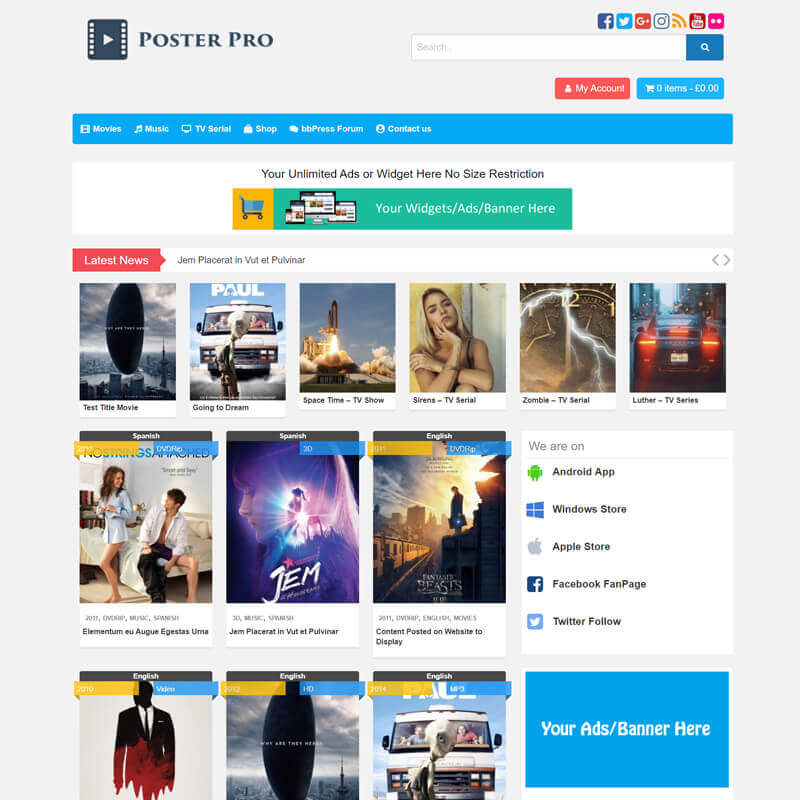
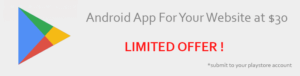
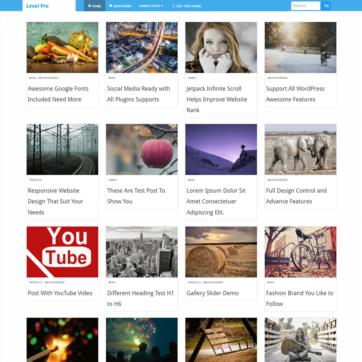


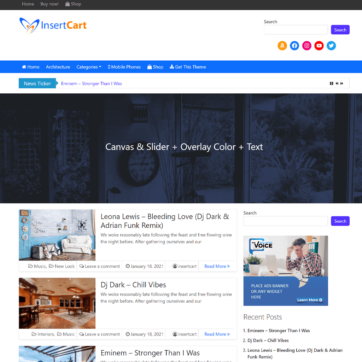
David E. Nwaeze –
do i pay once or yearly?
Sandy –
You just need to pay once only 🙂
David E. Nwaeze –
ok. thanks
Alex (verified owner) –
Hello
Your theme does not integrate with woocommerce cart page – when people try to pay it comes up with “Please enter your card details to make a payment. Developers: Please make sure that you are including jQuery and there are no JavaScript errors on the page.”
No other themes do this.
I don’t know how to get across to support
Also when in Print View all text is garbled with this theme
Sandy –
Plugin script conflict also replied to your email and as I know you fixed by removing some script.
Chris –
Hello, using this theme for my site; however I added a widget and on the right side it is showing up as small thumbnail sizes instead of a nice right sided sidebar of my widgets.
Sandy (verified owner) –
Can you please provide your website link ?
Chris –
Sure, it’s in progress as I’m testing but it’s http://themillennialdeals.com/ I want to upgrade the theme but I want to make sure the theme feature’s will work for my site, thanks.
Chris –
Hi Sandy, thankfully it has been fixed to be a full side bar, thank you.
Sandy (verified owner) –
Hi chris, good to know your issue is resolved now, thank you
Chris –
Does the pro option have a sticky post feature?
Sandy (verified owner) –
Yes, in both free and pro sticky post feature is available
Ailene (verified owner) –
Hi! Is it possible to have 4-6 post per row instead of just 3? If it’s possible, can you please help me? Thanks!
Mo –
Hi
Thanx for that graet theme!
Does this great theme requires a fixed pixels for images in order to look like the live demo ?
and do you have a live support?
Sandy (verified owner) –
Theme will automatic resize image to fix into thumbnails you can also adjust size offline for better quality. We provides you email and support ticket and replies whenever available some times within 5 min some time with 12hr.
dimastar16 (verified owner) –
how to make the category left and right? only can do top
Sandy (verified owner) –
You must need to assign a sub category to post, Then after select parent category from the customizer to show.
diona754 –
payment processor paypal not working
Sandy (verified owner) –
I have just checked paypal is working fine, Please use 2checkout payment getway for payment because paypal doesn’t support some country.
zero –
Hello, i am having issues with the theme, at the moment only 10 post can appear on my home page, i was trying to increase the number to 30 or more. i also want to reduce the home page to 2 columns instead of 3. i will appreciate any help available asap as i intend to make the site public in less than 24 hours. http://www.mybebine.com. i also wanted to ask if i can upload mp3 files for download on this theme because my website is a music site. please let me know asap. thank you.
Sandy (verified owner) –
Hello,
you can increase numbers of post from website Dashboard > Settings > Reading > Blog Posts > change numbers of post here.
zero –
hi thanks it worked, but yet i stumbled on another problem. when my site is been accessed from a mobile phone, the menu pops up and remains there. i have tried creating separate menus for web and mobile, when i disable the main menu the mobile site is ok but there will be no menu on the website. when i use the same menu for both, it still pops up and remains there on mobile. what can be the problem? how do i solve this.
zero –
hi thanks it worked, but yet i stumbled on another problem. when my site is been accessed from a mobile phone, the menu pops up and remains there. i have tried creating separate menus for web and mobile, when i disable the main menu the mobile site is ok but there will be no menu on the website. when i use the same menu for both, it still pops up and remains there on mobile. what can be the problem? how do i solve this.
pigzone555 (verified owner) –
how to 3 colums to 4coluns
Qaisar –
Hi dear, Its a wonderful theme. Can I pay other than paypal because it does not work in my country.
Sandy (verified owner) –
Please use 2checkout option available in payment option.
diona754 (verified owner) –
Please update every month with new features expecting reply and continuous development
pankajmahato509 –
i do not have paypal account i can pay through paytm please help
pankajmahato509 –
Please provide me google pay detail for payment
mukesh –
Thumbnail image quality is not good , please update this theme
Sandy (verified owner) –
Ok, I’ll check for thumbnail issue.
mukesh –
you are still not updating this theme , i cant create menu at top right corner and feature image quality is poor
Jennifer Walton (verified owner) –
Hello, I just bought your poster pro yesterday. I was wondering you you could add an option to disable the news banner for mobile, so I can have it active for tablets and desktop browsers. It just doesn’t look good on mobile unless it’s oriented in landscape mode. Or perhaps it’s possible to make it look better for landscape mode.
Sandy (verified owner) –
you can find option to disable news ticker in theme option, I can check your theme issue please send me screenshot at [email protected]
Jennifer Walton (verified owner) –
Thanks Sandy, I sen you over an email with two screenshots for mobile, one in portrait mode, and one in landscape for reference to the issue I’m having. Have a blessed Friday!
Sandy (verified owner) –
Also sent you a email in case if you don’t receive.
Just replace css with this one
Go to Theme folder > Css> ticker-style.css
In last lines something like this
@media screen and (max-width: 39.9375em) {
.tickertitle>.bn-title>p{
width: 2px;
padding: 3px;
text-indent: -9999px;
}
#ticker_container {
line-height: 1.2;
}
}
Replace with this one
@media screen and (max-width: 39.9375em) {
.tickertitle>.bn-title>p{
width: 2px;
padding: 3px;
text-indent: -9999px;
}
#ticker_container {
line-height: 1.2;
}
#newscontent div#news a{
font-size:13px;
}
#controls{display:none;}
}
arslanrocky (verified owner) –
poster pro theme after purchased how much websites i use this theme ?
Sandy (verified owner) –
Your own 2 websites
muneeb ali –
hi can you please give me admin panel i want to check
Sandy (verified owner) –
There is no need of admin panel you can download free version from wordpress this is upgraded version with extra feature mentions below. If there is any issue let me know.
pankajmahato509 (verified owner) –
how to change the post background colour
Sandy (verified owner) –
After login to Dashboard go to Customize > Color, Design > Background Color and Background Image.. change here
Arpad –
Can I use the poster pro theme on unlimited own website?
Because you wrote in FAQ the following:
“Can I use the theme on multiple sites?
Yes, you can use the theme on as many sites as you like.”
But you wrote one in a comment:
“-poster pro theme after purchased how much websites i use this theme ?
– Your own 2 websites”
So what is the actual?
Sandy (verified owner) –
Yes, we have changed term now you can have unlimited, But resell the theme is no allow. You can use on all website you owned.
Regards
arslanrocky (verified owner) –
Dear i purchased posterpro theme but in widget.. i want to show / enable “Post Widget” in my post page. how can i enable it or show it ? because this option available in widget menu.. but not showing in postpage
Emanuel Orellana –
any discount codes?
Sandy (verified owner) –
You can use coupon “freedom” 🙂