Your cart is currently empty!
Description
Digital WordPress theme provide you best ever user experience it’s able to fully customize that support all premium WordPress features make easy to use for business, personal or selling any product online as well as a premium slider fulfill your requirement. Mobile responsive design could be easily adapt by any device.

WooCommerce Support
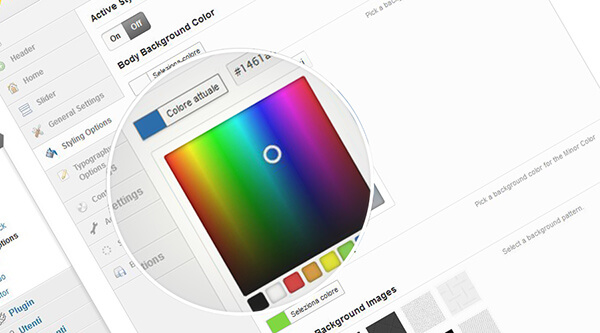
Unlimited Colors
FontAwesome Icon

Translation Ready
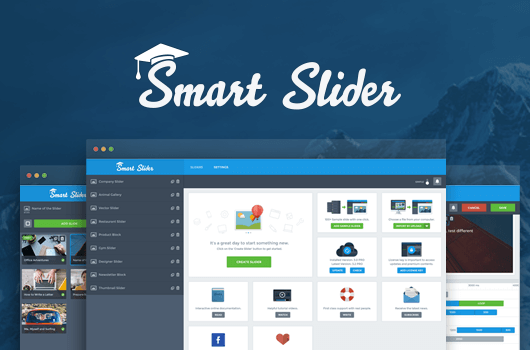
Smart Slider 3
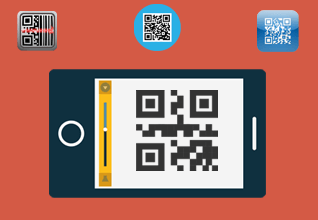
QR Code Generator
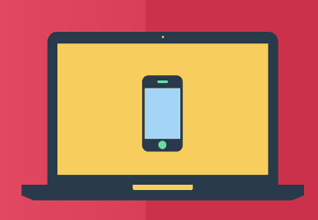
Responsive Design
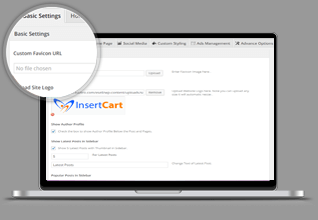
Powerful Option Panel

SEO Ready
Features of Digital WordPress theme
- Powerful Option Panel that Control theme functions
- Hover Effect on posts and Slider
- Optimized is Magazine Style WordPress Design
- Latest Posts Widget to show recent posts and items below navigation
- Popular Post Widget for right sidebar that comes with bigger thumbnails
- Advertise Management to show ads on header 728×90 and Single post as you want
- Responsive design site looks great in Mobile and Tabs
- Google Adsense ready
- Also support all awesome WordPress features
- Widget ready any type of widget can be displayed
- Multiple Drop down menu
- Compatible with all browsers: IE7, IE8, IE9, Google Chrome, Firefox, Opera and Safari all Latest Browsers.
- Custom Background and custom header
- Custom Favicon url
- Show Author Profile in Posts and Pages
- SEO Optimized WordPress Theme.
- Page Speed Optimize for better result.
- Custom Widgets and Functions.
- Many of Other customize feature for your blog or website.
- Free
- free
- No Fixed
- 1 Layout
- Basic Design Control
- Footer Basic
- SEO Ready
- Basic Features
- Recommended
- Pro Version
- $22
- Yes Mobile Responsive
- 3 More Layout
- Full Design Control
- Footer Change as you want
- SEO Ready Fully
- Advance Features
- Lifetime Updates
- Membership
- $59
- Yes Mobile Responsive
- As per Pro Theme
- Full Design Control
- Footer Change as you want
- SEO Ready Fully
- Advance Features
- Lifetime Updates
- Access to all our new premium themes
- Unlimited sites license
Reviews
Digital WP Theme
Original price was: $ 32.00.$ 24.00Current price is: $ 24.00.
Live Demo
Lifetime Update
Full Support
Clean Coding and Design
Responsive
Google Adsense Ready
SEO Optimized
Compatible All Browsers
Multiple Layout
Lots more features
- Pricing includes all the taxes.
- Instant Download Available
- 30 days money back guarantee*

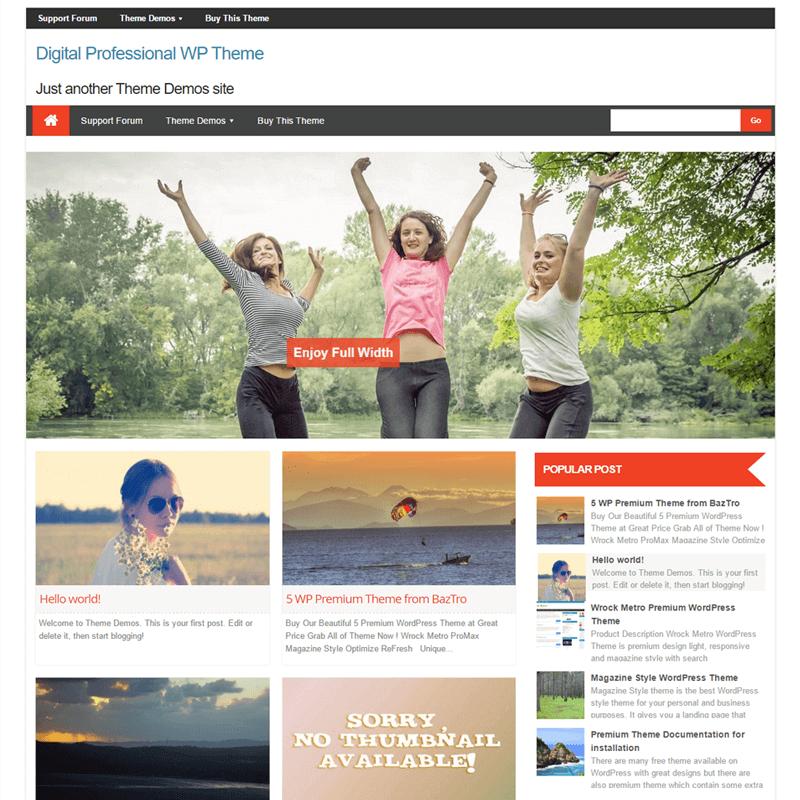
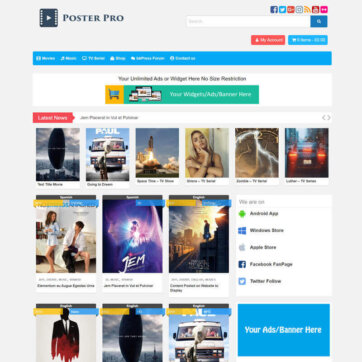


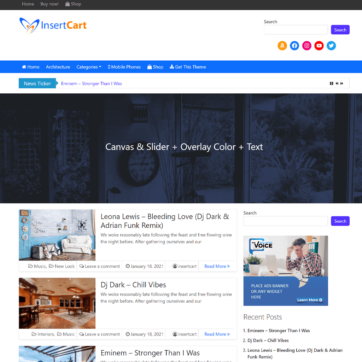
Andrew Smith –
Hello I have a question on this theme, it is also included in the 5 WP Premium Theme Pack?
I would like to hear from you. Sincerely Andrew, from the Netherlands.
Sandy (verified owner) –
Sorry not in 5 WP pack but included in membership plan, which includes all of our theme and future theme as well.
Watcharapong –
have demo download ?
Sandy (verified owner) –
Please check above link mention on description.
gadgetssai –
i seen that adsense ready templates what is mean it… thanks in advance
Sandy (verified owner) –
It mean you can place Google Adsense ads where widget area and different ads box present within theme without any issue with adsense and it’s ready to run.
Brett (verified owner) –
I have the pro version but I am only able to get 5 social icons to show on the home page. Is there something I am missing in the settings?
Sandy (verified owner) –
I have seen your support ticket as well this is because menu has width if there are too many link and page then space will be reduced for social icon and vise-versa.
Also working on theme and updating some css for you please hold
Damian Appleby –
HI
Trying out the basic free version, although I have no widgets in the sidebar apart form a custom menu, it still showing the ‘Popular posts’ but the widget isn’t showing. How do I remove the most popular posts?
Also on a side the recommended plugins (menu icons looking at the logs) give me a 500 error.
Sandy (verified owner) –
Please update your theme to new version 1.5 then go to theme options > basic settings > at bottom you will find option for popular post widget.
stan –
Using the Digital theme it seems that the page title on the homepage is and on pages it is . I tried using Additional CSS to make amends but it doesn’t quite work. What am I doing wrong? http://www.stanwoodard.net/studio
Sandy (verified owner) –
I don’t understand what you exactly wants to change in theme fonts, Customize theme fonts are limited to pro version of digital user.
jeevan –
Hello team,
for each post there is an image. from where this image been taken.
do we have to add the image to the post the the top ot ehich location shouild i add it
Sandy (verified owner) –
You need to set featured image into post please read here How to Set Image to Post
Adhiesh –
In my website, The category archives boxes are not showing the post in proper alignment.In the first and last row, it shows a big space between one post to another post. So, please give me a proper solution to solve this issue. I have mentioned my website’s screenshot URL in below.
screenshot URL’s:
http://i67.tinypic.com/xn97cl.jpg
http://i65.tinypic.com/14mc4r6.jpg
http://i66.tinypic.com/2uotms5.jpg
Actually, I have an idea to buy your digital theme…but there are some Major/Minor issues are there on the free digital theme. So if you solved that issue. Surely I will buy that theme.!
Sandy (verified owner) –
Actually there is no problem in pro version like this.
Adhiesh –
Are you Sure…
Did you see the issue that I mentioned in my previous comment with the screenshot URL..?
adam –
how do i remove the search function from the main menu position. thanks
ritesh –
how many website i have to add on this
Aldeam facey (verified owner) –
how do I change the color of the title texts (that links to an article) and widget headings. they are all green and I don’t see an option to change
Sandy (verified owner) –
Color customization feature not available for free users, You can upgrade to pro get more features