Remove add to cart button from various shop pages into woocommerce plugin these code works in Archive pages and single product pages. Check theme for WooCommerce ready WordPress Themes eCommerce
Read Also
- Get Direct URL to WooCommerce Page Template
- WooCommerce Quantity Before Add to Cart and Product Update
- Fix Woocommerce Pages Issue Missing or reinstall

Remove Add to Cart from Archive Pages – Product Listing pages
/** * remove add to cart buttons on shop archive page */ remove_action( 'woocommerce_after_shop_loop_item', 'woocommerce_template_loop_add_to_cart', 10);
Remove Add to Cart from Specific Category Page
function remove_add_to_cart_buttons() {
if( is_product_category() ) {
remove_action( 'woocommerce_after_shop_loop_item', 'woocommerce_template_loop_add_to_cart' );
}
}
add_action( 'woocommerce_after_shop_loop_item', 'remove_add_to_cart_buttons', 1 );
Remove Add to Cart from Single Product Page
remove_action( 'woocommerce_single_product_summary', 'woocommerce_template_single_add_to_cart', 30 );
You can simply copy and paste codes into you themes function.php file make sure don’t cross paste with any code tag. Better to take backup first. Any question or suggestion please comment below don’t forget to subscribe us.






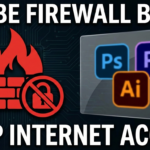
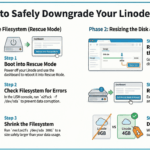




Leave a Reply to Bagas An Cancel reply